Cloud Cost Optimization isn't just about cutting costs—it's about smart savings! By proactively managing your usage, expenses, and commitments, you can uncover opportunities to trim costs without sacrificing quality. Dive in to keep your services top-notch while keeping your wallet happy!
.gif)
trusted by infrastructure teams. loved by all




























Gain Full Visibility into Spend Effortlessly unify and analyze your entire cloud expenditure. Our centralized dashboard provides a single source of truth, giving you a precise understanding of where your cloud budget is going across all accounts, services, and teams.


Automatically Discover Cloud Savings Stop overspending and eliminate cloud waste. Our AI engine continuously scans your environment to uncover hidden savings opportunities, providing actionable insights to reduce your cloud bill without impacting performance.
Prevent Overspending Before It Happens Never be surprised by a cloud bill again. Stay ahead of your budget with proactive monitoring and intelligent alerts that notify you of cost overruns and unusual activity before they can impact your business.

"The AWS billing and costs UI can be a bit confusing, but Economize cuts through all the noise and sends really helpful reports to show exactly where our money is going, and how we can reduce our AWS bills."

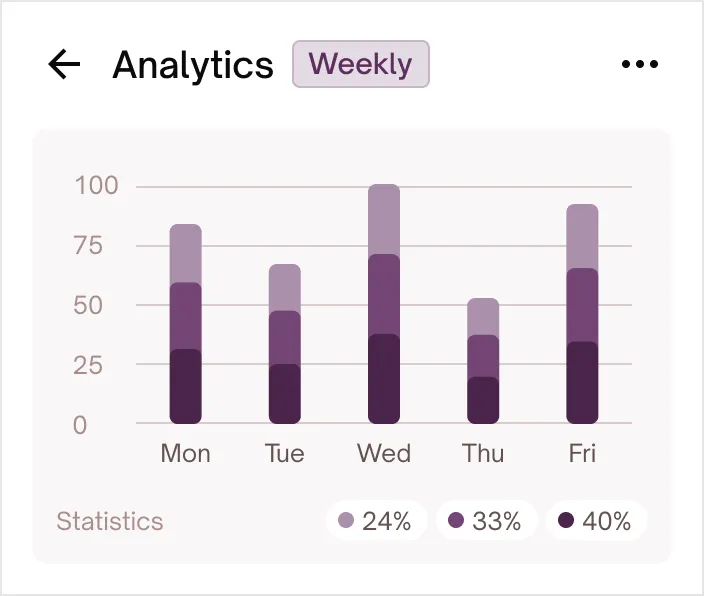
Correlate Costs with Infrastructure Events Connect engineering changes to financial outcomes. Understand precisely how infrastructure modifications, deployments, and operational incidents affect your cloud costs and overall efficiency.
Achieve Complete Multi-Cloud Financial Control Break down data silos and manage your entire cloud portfolio from one central platform. Gain unified visibility and control over your spending across AWS, Azure, Google Cloud, and other providers.

.png)
Implement Secure FinOps Controls Implement a robust FinOps practice with confidence. Our enterprise-grade security and governance features ensure your cloud financial data is secure, compliant, and accessible only to authorized personnel.
Blog
Expert insights on cloud cost optimization, FinOps best practices, and proven strategies to reduce cloud spending.
Pricing Calculator
Browse pricing for different cloud providers, services, and instances in one place
Cloud cost management is the process of monitoring, analyzing, and optimizing your cloud spend to maximize business value. It's crucial for preventing budget overruns, eliminating waste from unused or over-provisioned resources, and ensuring every dollar spent on the cloud is worth it.
Our platform offers unified, multi-cloud cost management for all major providers, including Amazon Web Services (AWS), Microsoft Azure, and Google Cloud Platform (GCP). You can view all your spending from every provider in a single, centralized dashboard for complete financial visibility.
We help you cut costs in three primary ways: by automatically detecting idle and unused resources you can safely terminate, by providing AI-driven right-sizing recommendations to stop over-provisioning, and by offering intelligent planning for commitment-based discounts like AWS Reserved Instances and Savings Plans.
Our platform uses an agentless approach with secure, read-only access to your billing and resource data. You can connect your cloud accounts in minutes and start seeing cost data and optimization insights almost immediately.
Security is our top priority. Our platform is SOC 2 Type II, ISO 27001, and GDPR compliant. We use read-only permissions to ensure we can never make changes in your environment, and all data is encrypted both in transit and at rest.